wordpress输入带格式的代码时,每次都需要手动输入pre标签很不方便。如何能够像编辑器带的b标签一样,点一下就自动输入,wordpress增加自定义标签办法修改主题的functions.php文件,路径为:
/网站路径/wp-content/themes/主题文件夹/functions.php,
//添加HTML编辑器自定义快捷标签按钮
add_action('after_wp_tiny_mce', 'add_button_mce');
function add_button_mce($mce_settings) {
?>
<script type="text/javascript">
QTags.addButton( 'hr', 'hr', "\n<hr />\n", "" );
QTags.addButton( 'h1', 'h1', "\n<h1>", "</h1>\n" );
QTags.addButton( 'h2', 'h2', "\n<h2>", "</h2>\n" );
QTags.addButton( 'h3', 'h3', "\n<h3>", "</h3>\n" );
QTags.addButton( 'pre', 'pre', "\n<pre class="line-numbers language-php"><code class="language-php">\n", "\n\n" );
wordpre pre标签内的html代码转义,想在wordpress 文章中插入代码,例如php的
// convert htmlentity for pre tag
add_filter('the_content', 'htmlspecialchars_pre', 12);
add_filter('get_comment_text', 'htmlspecialchars_pre');
function htmlspecialchars_pre ($content) {
return preg_replace_callback ("/<pre class="line-numbers language-php"><code class="language-php">(.*?)<\/pre>/si", create_function('$matches','return "<"."pre".">" . htmls_pecial_chars($matches[1]) ."<"."/pre>";'),$content);
}
function htmls_pecial_chars($content=''){
$content = str_replace("<","<",$content);
$content = str_replace(">",">",$content);
$content = str_replace("&","&",$content);
$content = str_replace('"','"',$content);
$content = str_replace("'","'",$content);
$content = str_replace(" "," ",$content);
return $content;
}
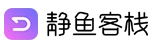
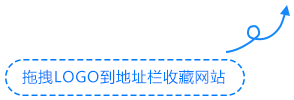

![[WordPress教程] wordpress编辑器增加pre自定义标签 -静鱼客栈](https://www.52jyu.cn/wp-content/uploads/2021/09/2021092513321581.png)

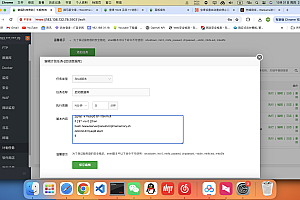


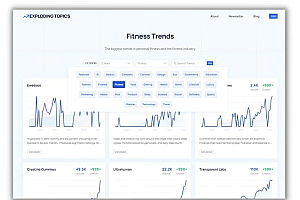

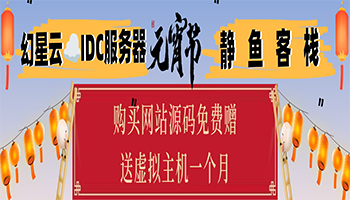



![[WordPress教程] 后台添加顶级菜单与子菜单add_submenu_page -静鱼客栈](https://www.52jyu.cn/wp-content/themes/ceomax/timthumb.php?src=https://www.52jyu.cn/wp-content/uploads/2021/09/2021092513321581.png&h=200&w=300&zc=1&a=t&q=100&s=1)

