一、完全去掉特色图像的CLASS或者其他属性
将下面代码添加至functions.php文件任意位置即可。如果想去掉其他属性,例如alt,将下面代码里的$attr[‘class’]替换成$attr[‘alt’]
function uazoh_remove_wp_post_image( $attr ) {
unset($attr['class']);
return $attr;
}
add_filter( 'wp_get_attachment_image_attributes', 'uazoh_remove_wp_post_image', 20 );
二、添加新的class
例如想添加一个uazoh_attr,将下面代码添加至functions.php文件任意位置即可。注意,要添加的class前面要带一个空格。
function uazoh_remove_wp_post_image( $attr ) {
$attr['class'] .= ' uazoh_attr';
return $attr;
}
add_filter( 'wp_get_attachment_image_attributes', 'uazoh_remove_wp_post_image', 20 );
三、清空CLASS,但保留CLASS属性标致
这个也许不会有人需要……不过奇葩年年有嘛……将下面代码添加至functions.php文件任意位置:
function uazoh_remove_wp_post_image( $attr ) {
$attr['class'] = ' ';
return $attr;
}
add_filter( 'wp_get_attachment_image_attributes', 'uazoh_remove_wp_post_image', 20
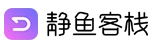
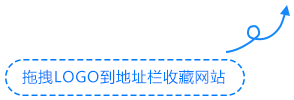

![[WordPress教程] WordPress 删除特色图像CLASS或添加、删除某个CLASS样式名 -静鱼客栈](https://www.52jyu.cn/wp-content/uploads/2021/09/2021092513321581.png)

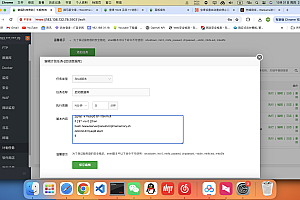


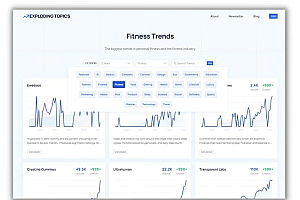

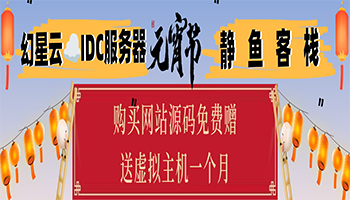



![[WordPress教程] WordPress前台显示登录用户的最后登录时间 -静鱼客栈](https://www.52jyu.cn/wp-content/themes/ceomax/timthumb.php?src=https://www.52jyu.cn/wp-content/uploads/2021/09/2021092513321581.png&h=200&w=300&zc=1&a=t&q=100&s=1)
